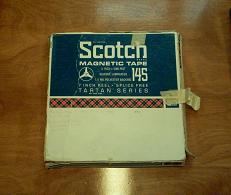Reel Tapes
Contents
Things you'll need to digitize reel tapes:
The Basic Requirements
- A Mac G4
- The Echo Mona analog to digital audio converter--the one at the top of the picture.
- A Reel Tape Recorder/Player
- 2 Shielded XLR microphone cables
- Reels!
Sound Monitoring via External Speakers
- The Mixer
- 2 speakers
- A stereo RCA cable
- 2 XLR stereo cables
- Stereo 1/8 inch mini jack to dual RCA cable.
- 2 RCA to 1/4 inch jack adapters
The Setup
The Audio Editing Station
This station should be set up already, but if it's not, here's what needs to be connected & where.
- Plug the Stereo 1/8 inch mini jack into the headphones jack of the G4. Connect the dual RCA (red & white usually) ends to the 2 adapters and plug the Red end into channel 4 and the other end into channel 3 on the mixer. Remember, Red is Right. In the following picture, the yellow arrow points to channels 3 & 4.
- Plug one end of each XLR stereo cable into the L or R jacks in the "Main Out" section of the mixer (top right and corner). Plug the other end into the respective speaker.
- Plug one end of the stereo RCA cable into channels 1 and 2 on the mixer. Channel 2 is right and channel 1 is left. Plug the other end into outputs 1 & 2 on the back of the MONA. Output 1 is left and output 2 is right.
- Plug everything in and turn it on.
Now you're set up to hear sound from your computer and from the MONA on the external speakers!
The Reel to MONA Connection
- Take the 2 shieled XLR microphone cables and plug one end of each into the back of the Reel Recorder.