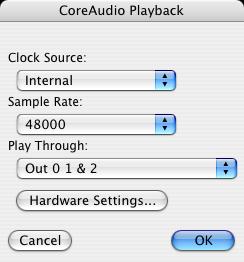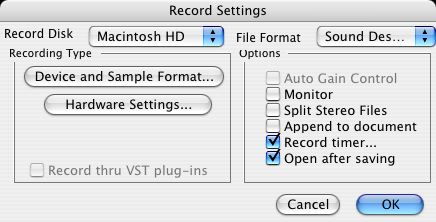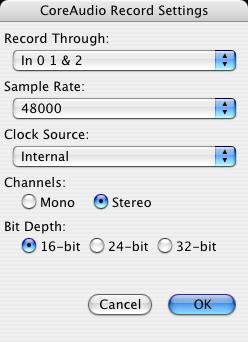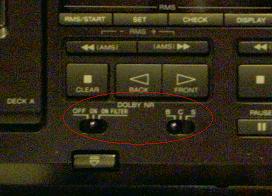Difference between revisions of "With the MONA"
| Line 1: | Line 1: | ||
1. Connect Sony WA7ESA cassette player to MONA 24/96 ECHO from L & R outputs on back to Channel 1 & 2 inputs on front of MONA. | 1. Connect Sony WA7ESA cassette player to MONA 24/96 ECHO from L & R outputs on back to Channel 1 & 2 inputs on front of MONA. | ||
| + | |||
| + | [[Image:SONY.JPG]] | ||
| + | |||
| + | [[Image:MONA.JPG]] | ||
2. Turn on the equipment. Then turn on the computer. | 2. Turn on the equipment. Then turn on the computer. | ||
Revision as of 17:05, 1 June 2006
1. Connect Sony WA7ESA cassette player to MONA 24/96 ECHO from L & R outputs on back to Channel 1 & 2 inputs on front of MONA.
2. Turn on the equipment. Then turn on the computer.
3. Open Peak. Click on Audio menu>Sound Out>Core Audio. A CoreAudio Playback window will open.
The settings should be as follows: Clock Source: Internal; Sample Rate: 48000; Play Through: Out 0 1 & 2. Click OK.
4. Click on the Record Settings button on the Toolbar.
Click on Device and Sample Format.
The settings should be as follows: Record through: In 0 1 &2; Sample Rate 48000; Clock Source: Internal; Channels: Stereo; Bit Depth: 16-bit. Click ok.
Record Disk should be Internal HD. File Format should be Sound Designer II. Under options the following should be checked: Open after Saving, Record timer (which you can specify in seconds). If Record timer is checked already, uncheck it and recheck it to be sure the time is long enough for what you need for the digitization. Click OK.
5. For all cassettes: check the noise reduction settings that were used during recording. If Dolby B, C or S was used, turn on NR to that setting on the tape deck: Set Dolby NR to ON and select the same position the tape was recorded in (B, C or S). If DBX or another NR was used, leave the NR off during playback.
6. Check levels carefully; adjust amplifier to boost signal if necessary. (Be careful! Many tracks are high volume. It is ok to adjust levels from one track to the next, i.e. at points where the recording context shifts. This is not ideal but may be necessary e.g. when the first part of side A is a quiet interview, but the second part is a loud outdoors performance. It will require careful monitoring to get this right.)
7. For all cassettes (2 & 4): rewind the tape to the beginning of the side. Press the record button on the toolbar. Press the Record button on the Record window and press play on the cassette deck.
8. Listen to digitization while it is in process.
- If you are not otherwise occupied while digitizing, try to notate times from Peak when a track seems to start or end. Record this in the Preliminary Tracks sheet of the file: Frishkopf Ghana Field Recordings Metadata.*
9a. For 2 track cassettes: When the side finishes playing, press stop on the Record window of Peak. A Save As window will open. Enter the filename as follows: [cassette number]_Side_[A or B]. The file will save and open. Click on File>Save As and when the window opens, leave the file name the same, but change the file type to WAVE. Click SAVE
9b. For 4 track mono cassettes: When the side finishes playing, press stop on the Record window of Peak. A Save As window will open. Enter the filename as follows: [cassette number]_Track_[track number]_[track number] (ex: GH1_Track_1_3). Click Save. The file will save and open. Click on File>Save As and when the window opens, leave the file name the same, but change the file type to WAVE. Click SAVE.
9c. For 4 track stereo cassettes: follow 9b procedure, but enter the filename as follows: [cassette number]_Track_[track number]_[track number]_BW[*if the sound recorded is backwards. If not, then do not include _BW].
10. Listen to snippets of all areas of the file, to ensure the digitized copy is true to the source.
- Save these files in the folder labeled: Frishkopf Ghana Field Recordings.*
11. Enter the following information into the Digitization Progress Master sheet of the file Frishkopf Ghana Field Recordings Metadata: The date you started digitizing; the time you started digitizing; your name; the bit rate & bit depth; the equipment used in the process; the software used in the process; the noise reduction settings used in the process, if any; whether or not you have verified the file (step 10). If a side is empty, please make a note on the spread sheet reading: Side [A or B] empty