How to set up the Reel Recorder
Contents
Setting up the Reel Recorder
Mounting the Reels
1. Mount an empty reel onto the right hand (take-up) reel table. The 3 teeth on the reel spindle must line up with the reel drive nail in order to mount the reel. If they are misaligned, you can pull out the spindle and turn it to align it. When the tape is mounted, pull out the spindle and turn it so that the teeth no longer align. This will lock the reel into place on the recorder.
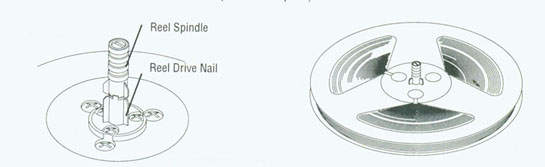
2. Mount the reel you wish to digitize on the left-hand (supply) reel table. Follow the same procedure as above.
Threading the Tape
There are detailed instructions on page 4-6 of the manual for the reel recorder.
1. Thread the tape as is shown in the following picture.
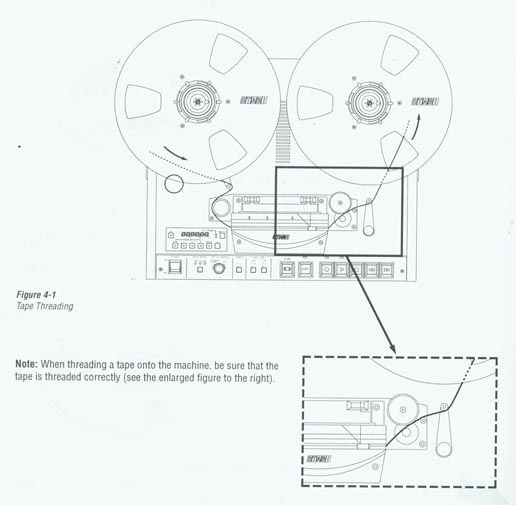
2. Wind the tape onto the empty reel just enough to keep it in place. Here's what it should look like when you're done.

Reel Recorder Settings
1. There are two speed settings on the MX-5050 reel recorder: High (15 ips or inches per second) and Low (7.5 ips). If your reel has no markings indicating the speed at which it was recorded, chances are it was recorded at 7.5 ips (especially if it's one of Regula's). The speed control panel is to the lower left of the recorder heads (circled in yellow in this picture).

- Just below and to the right of this, there is a button you can push to change the speed from low to high. When you press this button, the speed control panel displays the new speed.
2. To the right of the speed button, there are 2 buttons for choosing the reel size. The left-hand button is for the supply reel and the right-hand button is for the take-up reel. For reels smaller than 10.5 inches (in diameter) switch this to the "S" position.

3. There is an Output Level Knob to the right of the VU meters. The outer ring is for channel 1 and the inner knob is for channel 2. You can monitor the output levels on the VU meters and adjust them so that they never go into the red.
